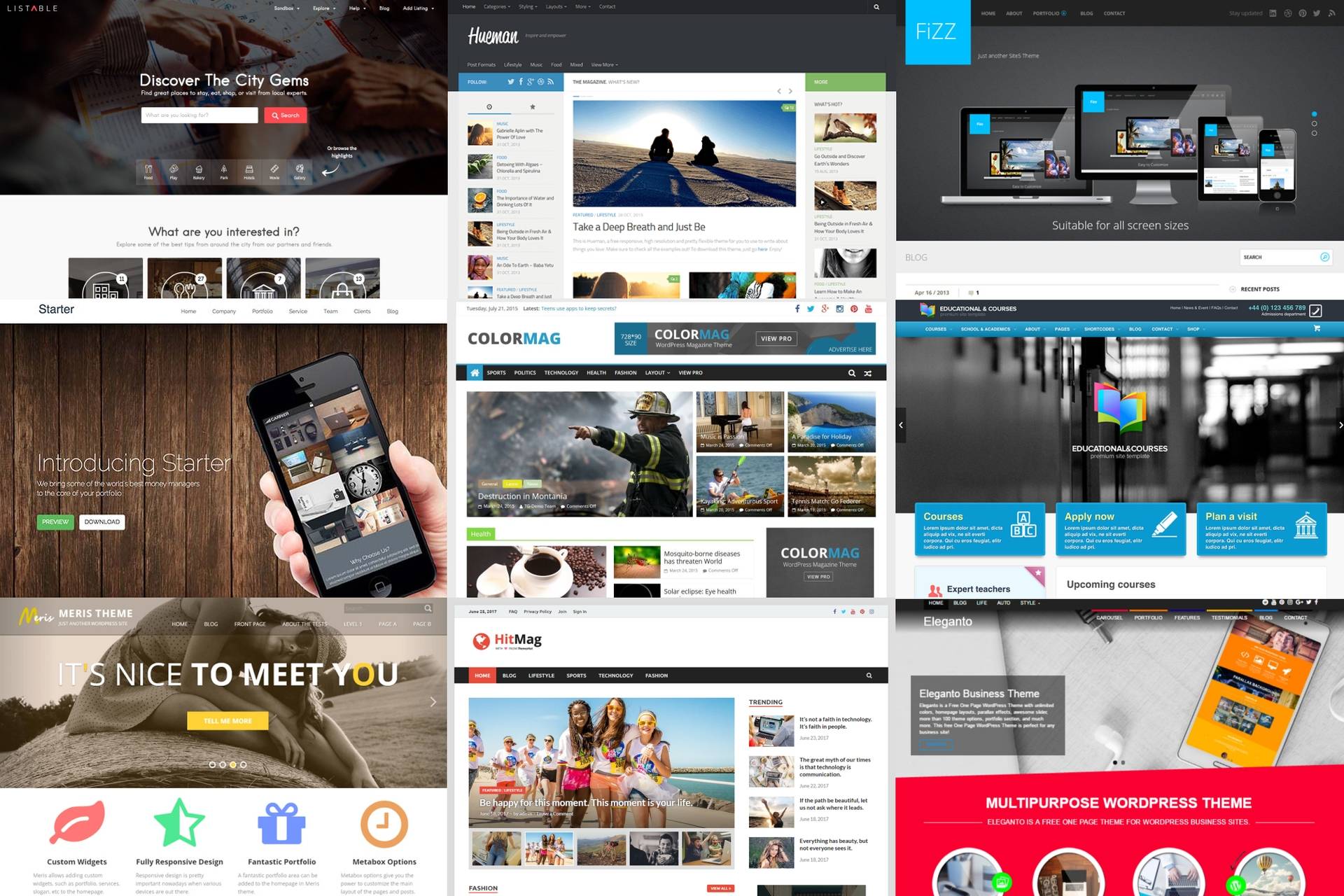EITC/WD/WPF WordPress Fundamentals
Introductions: Introducing WordPress, Which WordPress?; Installing WordPress: Where to Install WordPress?, Install WordPress Locally, Limitations of Local Install, Web Host Install, Why separate web host and registrar?, Your Domain, Connecting registrar and web host, Installing WordPress on a web host; Exploring the Dashboard: The WordPress Dashboard, Pre-Installed Stuff, Screen Options, A Real Site; WordPress Settings: General Settings, Writing Settings, Reading Settings, Discussion Settings, Media Settings, Permalinks Settings, Other Items in Settings; Users: Gravatars, Your Profile, Author Profile, User Roles; Website Content: Content SEO, Category Pages, Tag Pages, Link Related Content, Titles, Headings, Optimizing Images, Excerpts, Author Bio and Trust, Nofollow attribute, Noindex, noarchive, WYSIWYG Editor, Posts v Pages, Posts, Pages, The Homepage, Special Pages; Media Library: Media Library, Adding new Media; Comments: Relevant Settings, Moderating Comments; WordPress SEO: GTMetrix, Cloudflare CDN, Caching Plugin, Duplicate Content Issues, Stop Words, Dynamic Sidebars, Permalink Structure, Keep Everything Updated, Sitewide links; Site Navigation: Custom Menus, Navigation Menu Widgets, Related Posts, Recent Posts, Internal Site Linking; WordPress Themes: Install Preview and Remove, Customize Screen; WordPress Plugins: Search Install and Remove, Important Plugins, Sitemap, Social Sharing, Contact Form; WordPress Widgets: What are widgets?, Adding and removing, Widget issue when changing theme; Building the Site: Site Structure Options, Step Plan PDF, Initial Steps, Static or Blog Homepage?, Legal Pages, Choose Categories, Create Posts, Install Social Sharing, Install Related Posts.